Elephant's Rocket Spot color ink 20 colors + ALPS 3 colors CMY color chart
Elephant's Rocket Spot color ink is currently available in 20 colors.
The Elephant's Rocket Spot color inks overlap about 95% of each other. By using the overlay printing function that all MD printer models have, you can make a variety of colors and increase the density by printing two or three times.
In response to requests from customers, we have released a color chart (1,104-color color matrix) with overlay printing colors.
A photo of the entire color chart and an enlarged photo of it are also posted below. You can also download image files (free of charge), so please feel free to use them.
These photos were taken under white natural light on A4 size paper printed with overlay printing colors using an MD printer. The actual color may differ slightly depending on the performance of the photographic equipment and the characteristics of the display you are viewing. Please take this point into consideration.
We will also sell the actual printed paper (JPY22,000).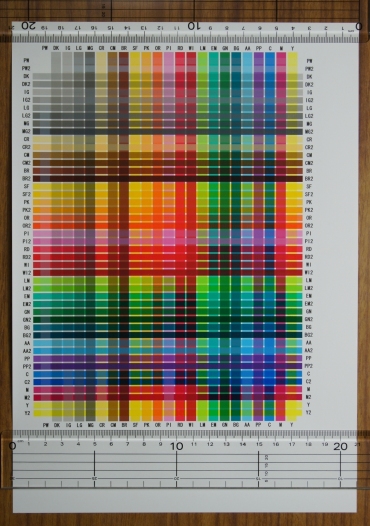
[Product name] Color Chart 23
[Model number] Z-CHART23
Although we deliver this printed color chart in as clean a condition as possible, there may be scratches, dirt, dust, etc. in the smallest parts.
In addition, in order to print all types of ink on the same one paper as neatly as possible, we do not take the measures listed below in [Causes and countermeasures for the color chart not being printed clearly in parts]. Thank you for your understanding.
[How to order]
For purchasing this color chart, Elephant's Rocket clear decal sheets, and ink cassettes, see 'Price of ALPS MD printers, ink cartridges, decal papers, sheets and fittings.' and 'How to order '.
--> Price of ALPS MD printers, ink cartridges, decal papers, sheets and fittings.
--> How to order
[Print settings for color chart]
This color chart follows the 1200dpi printing method described in the [How to use] page at the Orange.
[Color chart printing paper]
The Elephant's Rocket clear decal sheet has a light blue mount and is not suitable as color chart paper, so we use 'ALPS genuine VD paper' which also has good ink fixation properties. This paper has high whiteness and accurate color expression, and is a sturdy paper.
[Printing order]
・Elephant's Rocket spot color ink can be printed over ALPS 3-color CMY (cyan MDC-FLCC, magenta MDC-FLCM, yellow MDC-FLCY) beautifully, but if you print it downwards, CMY will be difficult to print on top of it, so First, we are printing ALPS 3-color CMY.
・Pastel white ZK-MDC-PWMR and Dark ZK-MDC-DKMR have been developed as inks that can be layered over other inks to slightly change the color, so all horizontal lines for vertical lines of these two colors It is printed after all printing is completed.
The printing order of ink is as follows.
1. Letter symbols indicating the type of ink are printed on the four sides using black MDC-FLCK.
2. Vertical printing followed by horizontal printing using ALPS Cyan MDC-FLCC.
3. Vertical printing followed by horizontal printing using ALPS Magenta MDC-FLCM.
4. Vertical printing followed by horizontal printing using ALPS Yellow MDC-FLCY.
5. Vertical printing with 18 colors of Elephant's Rocket spot color ink (18 colors excluding Pastel white ZK-MDC-PWMR and Dark ZK-MDC-DKMR).
6. Horizontal printing with 20 colors of Elephant's Rocket Spot color ink.
7. Vertical printing with Pastel white ZK-MDC-PWMR and Dark ZK-MDC-DKMR.
In addition, vertical printing is printed once for each color and only 1 column, but horizontal printing is printed in 2 rows for each color, with the upper row printed once (for example, CR) and the lower row printed twice (for example, CR2).
The character symbol of the Elephant's Rocket Spot color ink is the ** part of ZK-MDC-**MR, and is as follows.
Pastel White (PW), Dark (DK), Ice Gray (IG), Light Gray (LG), Mid Gray (MG), Cream (CR), Camel (CM), Brown (BR), Sunflower (SF), Pumpkin (PK), Orange (OR), Pink (PI), Red (RD), Wine (WI), Lime (LM), Emerald (EM), Green (GN), Blue Green (BG), Aqua (AA) , Purple (PP)
The character symbol of ALPS ink is the * part of MDC-FLC*, and is as follows.
Cyan (C), Magenta (M), Yellow (Y)
[Entire color chart]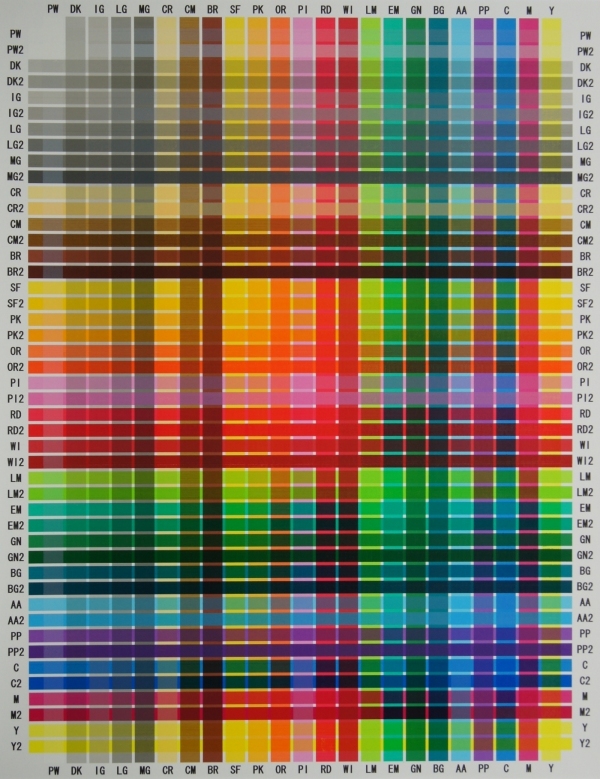
[Color chart 4 divisions]
This is a photo of the entire color chart divided into four parts.
[1]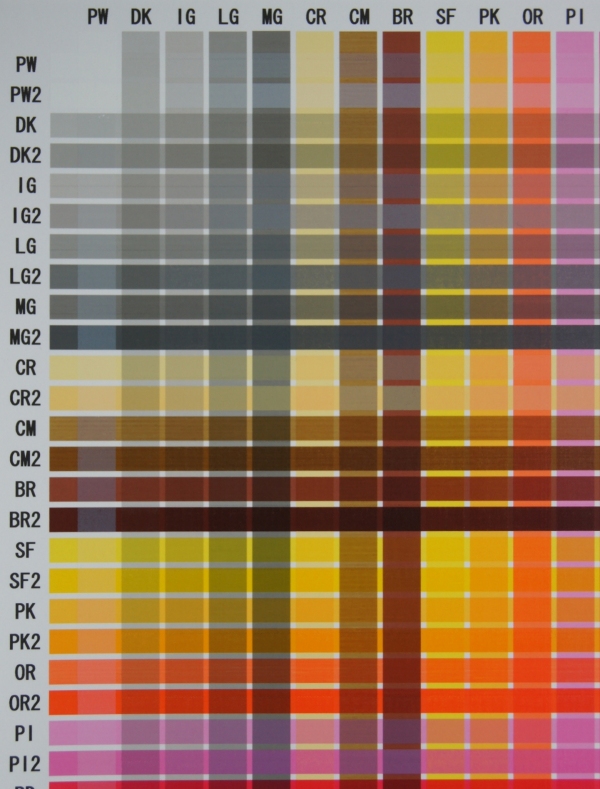
[2]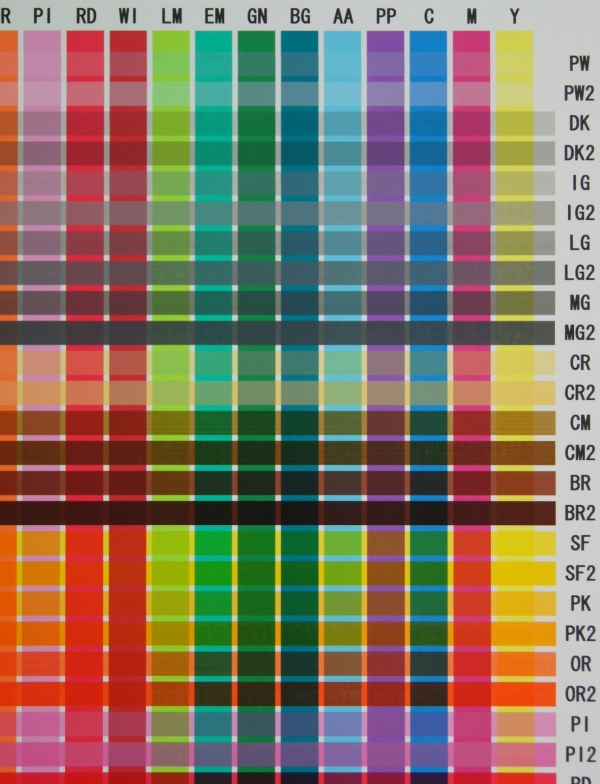
[3]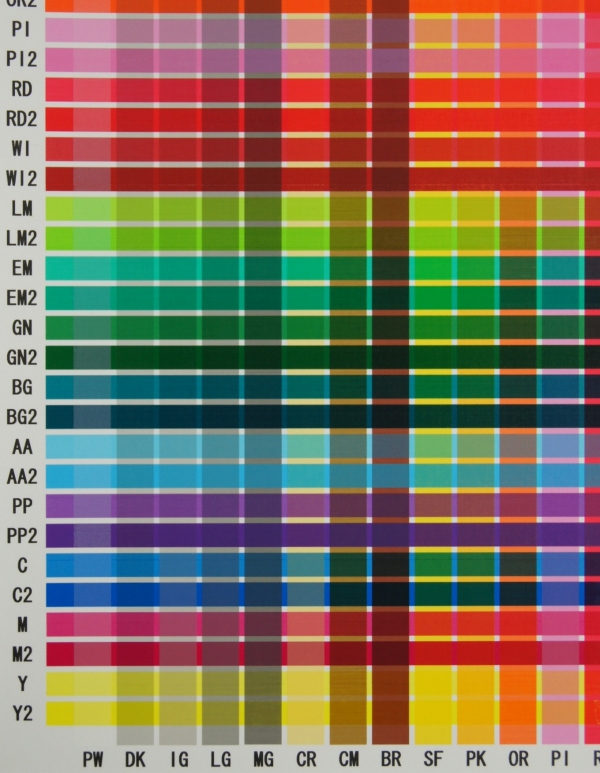
[4]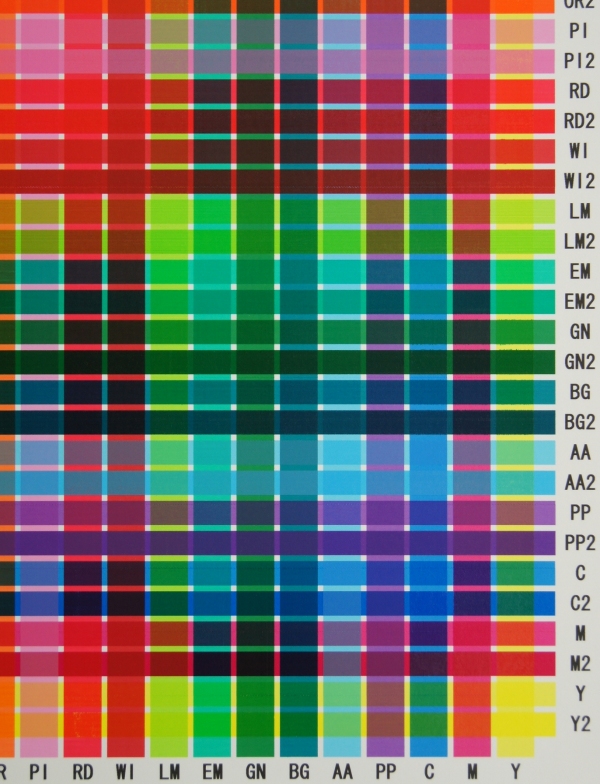
[Download color chart photo]
Click the download button below to download an enlarged version (compressed zip file) of the color chart photo above.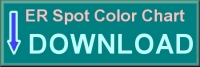 4,247,799 bytes
4,247,799 bytes
[Causes and countermeasures for the color chart not being printed clearly in parts]
[Issue No.1]
Please see the Wine double printing (WI2) section.
A horizontal line is slightly noticeable. This is the gap between the ribbons.
The part where the Wine is printed twice is not so noticeable, but the part where the Wine is printed twice on top of other colors is noticeable.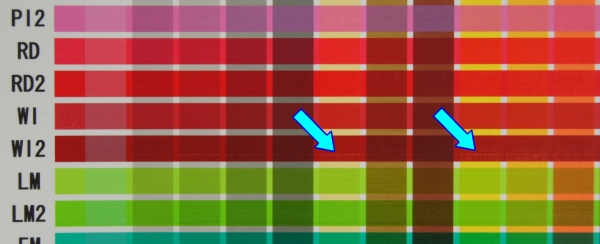

This is an enlarged photo.
(Cause) These are the following three.
1. In overprinting, more than 95% of the ink is covered, but not 100%. Depending on the color, 98% or 99% of the ink will stick to it, but Wine is relatively difficult to overprint and will only stick to about 96%.
Also, Wine is difficult to print on top of other Elephant's Rocket spot color inks, but other inks are easy to print on top of Wine.
Generally speaking, when it comes to thermal transfer ribbons, including those made from ALPS, if ink B is difficult to print on ink A, then ink A is easy to print on ink B.
2. This color chart is printed at 1200dpi with all color ink cassettes as black. Furthermore, since we are printing with a printer equipped with an Elephant's Switch, we are able to avoid the preparatory operations that the printer normally performs when the front cover close for replacing ink, allowing us to print without the slightest misalignment. However, since all colors are printed as black, the border between ribbons will be at the same point for both vertical and horizontal lines.
3. Optimal LF adjustment minimizes the amount of overlap between ribbons. However, this overlap amount is not set to zero. This overlap area is only about 1 dot, but it is equivalent to overlay printing.
In other words, if you overlap the Wine twice on the vertical line, you are printing three times over except for the boundaries between ribbons, but at the boundaries between ribbons, you are overprinting six times. Compared to other inks, it is not as good at overprinting, but the difference is small, but when you overprint six times, that small difference becomes a big difference, and even though it is small, the gaps become noticeable.
(countermeasure)
1. If the gap between the ribbons is noticeable, use LF adjustment (Line Feed / Micro Feed adjustment: fine adjustment of paper feed amount) to make the gap less noticeable.
For all MD printer models, LF adjustment is possible by changing the print properties on the computer when printing.
Print Settings --> Hold down Ctrl+Alt and 'Restore Defaults' --> Paper Parameter Settings --> LF Adjustment to set it to the + or - side. It can be changed from +5 to 0 to -5, and the paper feed amount can be changed in 0.01mm increments. On the plus side, the amount of paper feed increases, so the gap between the ribbons opens up. On the minus side, the overlap area is increased.
You can also set the LF adjustment from the control panel, right-click Printers and Faxes --> MD-****, and select Print Settings.--> Hold down Ctrl+Alt and 'Restore Defaults' --> Paper Parameter Settings --> LF Adjustment to set it to the + or - side. If you use this procedure, once you set the settings, you do not need to set them again each time you print.
2. If you are printing small marks, etc., avoid placing the marks at the boundary between ribbons. It also saves on ink ribbon.
[Issue No.2]
Please take a look at the Green (GN) and Blue Green (BG) parts superimposed on the vertical lines of ALPS ink Cyan (C), Magenta (M), and Yellow (Y).
Slight ink splatter (bleeding) on CMY is noticeable. This is also seen in Wine (WI), albeit to a lesser extent.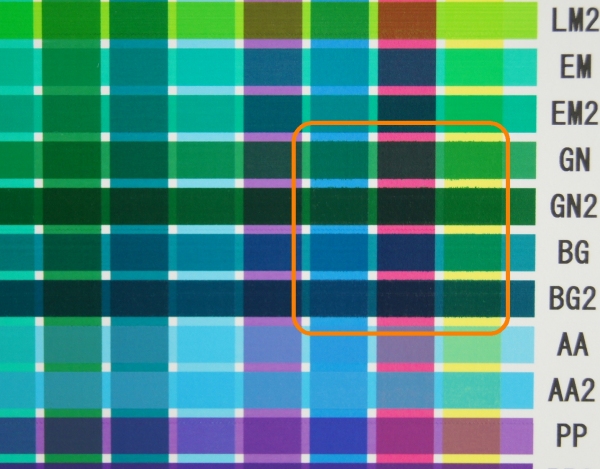
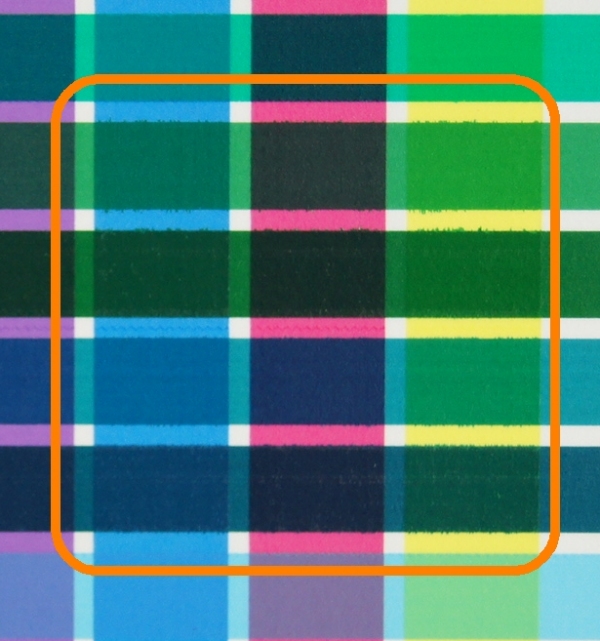
This is an enlarged photo.
(Cause)
Elephant's Rocket Spot color inks are designed to make it easy to print all colors overlay printing. It is possible to overprint on top of ALPS CMY, but it is easy to paste or stick to it, and even with the temperature of the warm print head, the Green (GN) and Blue Green (BG) Wine (WI) are strongly pressed down by the print head. ) will apply ink on top of CMY. It feels like it's attached rather than printed.
(countermeasure)
1. In the first place, when creating colors by overlay printing, the printing design of the base color (e.g. Yellow) and the color overlaid on it (e.g. Green) is generally the same, so this problem usually does not occur in actual decal printing.
2. The splattered parts look more like they are attached than printed, so if you rub them lightly with a tissue, most of the splattered parts will disappear.
3. 'Issues of Elephant's Rocket Spot color ink : How to improve. ' Issue No.2. [Countermeasure] 2 : Use a small fan to blow a small amount of air into the printer through the gap in front of the printer to prevent the temperature inside the printer from rising. Even the slightest breeze is effective. Place the fan in a position where it does not interfere with paper ejection.
Please refer to [Countermeasure] 2 above. There will be no more splatter.
However, depending on the type of ink, it may cause fading if the print head does not reach the temperature required for printing due to cooling inside the printer (especially the print head).
Regarding the color chart Z-CHART23 that we sell, same as with the attached image, we do not take the above countermeasures in order to print all types of ink on the same one paper as neatly as possible.
I think you can reproduce many colors by overlay printing. If you have a color that you would like to develop that cannot be reproduced, please feel free to contact us.
(Elephant's Rocket Inc. Engineering center)
- Price of ALPS MD printers, ink cartridges, decal papers and fittings.
- Elephant's Rocket Spot color ink 20 colors + ALPS 3 colors CMY color chart
- Elephant's Rocket Spot color ink cartridges for ALPS MD printers
- Price up of ink cartridges
- Issues of Elephant's Rocket Spot color ink : How to improve.
- Elephant's Switch
- How to order
- Elephant's Rocket Dark : Spot color ink cartridge for ALPS MD printers
- Elephant's Rocket All 20 spot color ink cartridges for ALPS MD printers
- Elephant's Rocket Pastel White : Spot color ink cartridge for ALPS MD printers
- Elephant's Rocket Purple : Spot color ink cartridge for ALPS MD printers
- Elephant's Rocket Aqua : Spot color ink cartridge for ALPS MD printers
- Elephant's Rocket Pink : Spot color ink cartridge for ALPS MD printers
- Elephant's Rocket Wine : Spot color ink cartridge for ALPS MD printers
- Elephant's Rocket Brown : Spot color ink cartridge for ALPS MD printers
- Elephant's Rocket Camel : Spot color ink cartridge for ALPS MD printers
- Elephant's Rocket Green : Spot color ink cartridge for ALPS MD printers
- Elephant's Rocket Spot color all 11 ink cartridges for ALPS MD printers.
- Elephant's Rocket Blue Green : Spot color ink cartridge for ALPS MD printers
- Elephant's Rocket Cream : Spot color ink cartridge for ALPS MD printers
- Elephant's Rocket Lime : Spot color ink cartridge for ALPS MD printers
- Elephant's Rocket Orange : Spot color ink cartridge for ALPS MD printers
- Elephant's Rocket Mid Gray : Spot color ink cartridge for ALPS MD printers
- Elephant's Rocket Light Gray : Spot color ink cartridge for ALPS MD printers
- Elephant's Rocket Red : Spot color ink cartridge for ALPS MD printers
- Elephant's Rocket Emerald : Spot color ink cartridge for ALPS MD printers
- Elephant's Rocket Pumpkin : Spot color ink cartridge for ALPS MD printers
- Elephant's Rocket Ice Gray : Spot color ink cartridge for ALPS MD printers
- Elephant's Rocket Sunflower : Spot color ink cartridge for ALPS MD printers