Elephant's Rocket Printer Utility: 64bit Windows10&11
date last modified -
Updated on Jun. 21, 2024: Ver.2.1.0 (English version) has been released.
For instructions on how to use the software, please refer to the lesson page that will be released in the future.
A PDF manual by the developer is also attached. Please refer to this as well.
We will continue to make further improvements in the future, but there are still many incomplete parts. Please use this version with this in mind.
[Major improvements from Ver.1 to Ver.2]
-When printing multiple layers continuously, you can now pause after printing any layer.
With the addition of this function, you can achieve the ultimate decal printing, which is the greatest feature of this utility: Pre-register multiple layers and the inks to print each layer and perform continuous automatic printing.
In addition, if you have an MD printer with Elephant's Rocket Switch, you can use the pause function to easily replace the Elephant's Rocket spot color ink while printing.
The following is the text from the release of Ver.1, but some images and text have been changed for Ver.2.
We have released Printer Utility for the latest Microsoft OS 64bit Windows, Windows 10 and Windows 11.
You can enjoy and make 'ultimate decal' with MD printer and Windows 10 and 11 64bit PC.
Developing concept is 'Let's make the 'ultimate decal' to shine my lovely model! Easy for anyone!'.
[Outline]
- Developer: Mr. Doug Abraham, Mr. Gernot Hassenpflug
- Cooperation: Elephant's Rocket Inc.
- This utility can be used at all of MD printers, MD-1000, MD-1300, MD-1500, MD-5000 and MD-5500.
- This utility is not for the existing 32 bit printer driver to use at 64 bit OS. It is developed at new concept completely.
- Only image file (bmp, jpg, png, tif, gif) can be printed.
- At all of model of MD printers, even at MD-5500, USB to Parallel printer cable for Windows is used for connection between printer and PC, such as ELECOM USB to Parallel printer cable UC-PGT and ALPS genuine USB to Parallel printer cable MDT-USBC.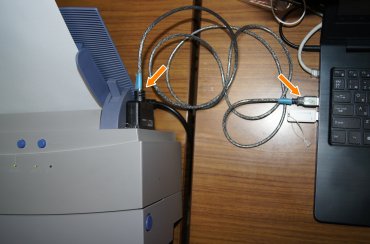

Close up photo.
- Special color white MDC-SCWH, Metallic ink, CMYK, such ALPS genuine inks can be used.
- Elephant's Rocket Spot Color Inks can be used.
- This utility has some very useful same features of 32 bit printer driver, such as overlay printing, 600 dpi / 1200 dpi printing, LF (Line Feed) adjustment, Density adjustment.
- This utility has some unique features that is very useful for decal printing, such as layer function and auto printing by control file.
[Usage note and License agreement]
- By downloading or installing this software, you accept and agree to be bound by the terms of the software license agreement that appears below.
- You may not sell, rent or lease the Software.
- You may not modify, translate, reverse engineer, decompile, or disassemble the Software.
- You may not copy and distribute the software in any way.
If you want to introduce the software, please introduce this web page.
- The software and specification are subject to change without notice for modification and/or improvement.
- The software is subject to discontinue without notice.
- You should download and install the software by yourself.
- In no event will Elephant's Rocket Inc. or developer, cooperator, licensors and other related companies and person to this software be liable for any indirect, special, incidental, economic, cover, consequential, exemplary or punitive damages arising out of the use of or inability to use the software, user documentation, or related technical support, including, without limitation, damages or costs relating to the loss of profits, business, goodwill, data, time or computer programs, even if advised of the possibility of such damages.
[Usage fee]
It is free of charge.
[Download]
1. Only who can accept and agree with above [Usage note and License agreement], click following download button. You can download the Printer utility that is compressed ZIP file.
 40,163,942 bytes
40,163,942 bytes
2. When you encounter a Windows security warning message at decompressing, you can safely ignore it.
3. After decompressing, put folder [ER Utility V2.1.0] at any place in Document folder.
However, it does not matter where it is placed in the document, but all folder names, including intermediate, must be half-width alphanumeric characters. Otherwise, the saved control file will not be recognized.
[Activate and Exit]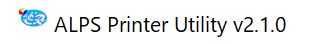
1. Double click 'Elephants Rocket Printer Utility V**' in the folder [ER Utility V1.0], and the Utility will be started.
At the first activating, when you encounter a Windows security warning message by 'Windows Defender SmartScreen', you can safely ignore it.
Click 'More info' and click 'Run anyway'.
After second time, this warning will not be appeared.
2. Click 'OK' and open the Utility. You can click 'OK' even during voice guidance.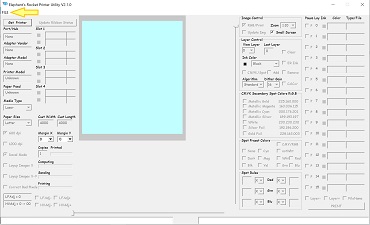
3. If you want to stop voice guidance, [FILE] --> [Turn Audio Off].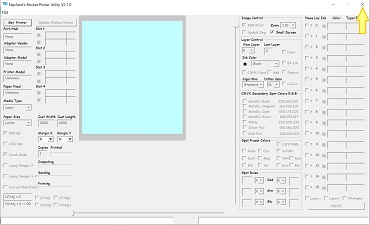
4. Click [X] to close the Utility.
Let's make the 'ultimate decal' to shine my lovely model! Easy for anyone!
Lesson 1 : Print in Black ink.
(Elephant's Rocket Inc. Engineering center)