Issues of Elephant's Rocket Spot color ink : How to improve.
Issues of Elephant's Rocket Spot color ink : How to improve.
We have completed to develop all 20 colors of Elephant's Rocket Spot color inks for 'ultimate decal' to meet the requirements of modelers not only in Japan but also worldwide. Easy printing at ALPS MD printers and easy clear coat at lacquer finish, water-base clear and urethane coating.
Let us express our heartfelt appreciation to you for all kind of information to develop these 20 colors of Elephant's Rocket Spot color inks.
We have been developping this Spot color ink to make easy printing at ALPS MD printers and easy overlay printing at each color. And we have achieved those goals. However some issues are remained. We have been discussing with a lot of MD users about this issues, and they have improved in their each ways.
The best ways are different with the size and design of your decal and kind of your ALPS MD printers, and room temperature.
Followings are major way of improvement for each issue. We believe these information will help you to create your 'ultimate decal'.
Of course, making more than one decal and picking out the best from them must be one of the best way to improve these issues.
* Issue No.1
There is no color partially at overlay printing.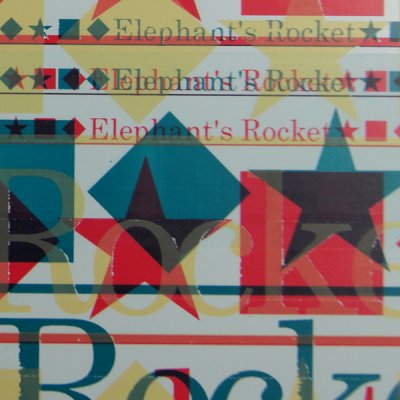
[Cause of this problem]
Overlay ink peel off previous ink partially.
We have developped Elephant's Rocket Spot color inks should be able to overlay with each color easily. Sticking force between each ink is high. So, sticking force between decal paper and ER Spot color ink at printing property [1200 dpi, laser paper] is not enough to withstand overlay printing of other ER Spot color ink . Sticking force between special color white and ER Spot color ink at printing property [1200 dpi, laser paper] is also not enough.
[Countermeasure]
At Windows printing property,select [ER spot] as Media Type and 1200 dpi printing, not [Laser Paper] 1200 dpi printing.And select appropriate higher density.
At [Laser Paper], the density cannot be changed.
At [ER spot], the density can be changed.
Registration method of [ER spot] is easy as follow.Once registrate [ER spot], it will not be erased untill deleting.
[ER spot]1200 dpi printing is clear and steady not only for ER Spot color ink but also Alps inks such as Special color white, based white, metallic gold and silver.
However, too high density is cause of problem, ink will be on the sheet at no-data area and increase ink dust. Please find out best density in order to the room temperature, design of decal and kind of your decal sheet.
[How to regist and select [ER spot]]
At Windows printing property.
1. Select Laser Paper as Media Type.
2. Click User Defined Setting.
3. Save as ER spot. And click Save.
4. Select ER spot as Media type.
5. Press Ctrl + Alt + Restore Defaults, you can change the density at [Paper parameter settings].
Moving to minus makes the density high. Usually, -2, -3 or -4 will be good.
[Configuration for [ER spot]1200 dpi printing]
At Windows printing property.
Document Type: Grayscale
Media type: ER spot
Check 'Print On Backside'at ALPS MD-5000 and ALPS MD-5500. You must stop the paper curl reforming process by checking 'print on Backside'.
Print Settings
Print Mode: Standard Color
More Settings...-->Print Quality
Resolution: 1200 dpi
Check 'Eject Paper Quicker' at ALPS MD-1000, ALPS MD-1300 and ALPS MD-1500.You must stop the paper curl reforming process by checking 'Eject Paper Quicker'.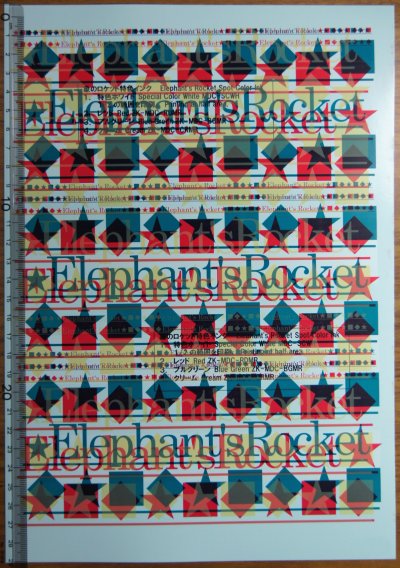
printing property: [laser paper, 1200 dpi]
Printing on the Elephant's Rocket Water Slide Decal Paper.
Special Color White MDC-SCWH half area belt-like --> Red ZK-MDC-RDMR --> Blue Green ZK-MDC-BGMR --> Cream ZK-MDC-CRMR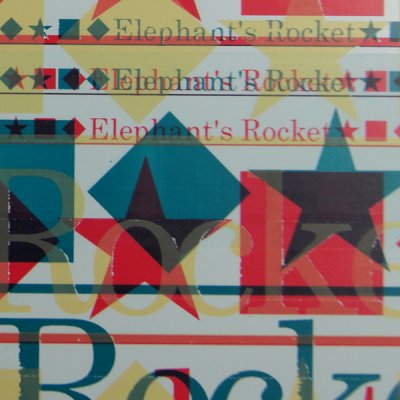
Closeup photo. There is no color partially at overlay printing.
printing property: [laser paper, 1200 dpi]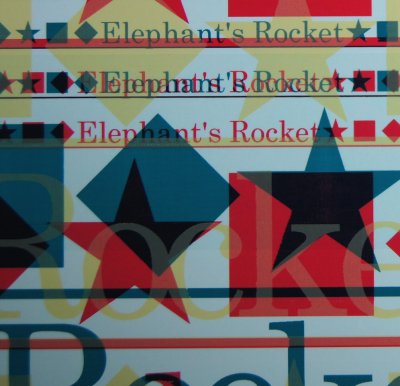
Clear and steady overlay printing.
printing property: [ER spot, 1200 dpi, density: -4]
By the way, printing property [ER spot, 1200 dpi, density: -3] is also very efective at multiple overlay printing of Special color white MDC-SCWH.
MDC-SCWH cannot be printed 100% on the MDC-SCWH printing.
At usual printing property, MDC-SCWH can be printed around 80% on the same MDC-SCWH.
However, at the printing property [ER spot, 1200 dpi, density: -3], MDC-SCWH can be printed around 95% on the same MDC-SCWH.
* Issue No.2
Ink will be on the sheet at no-data area and increase ink dust.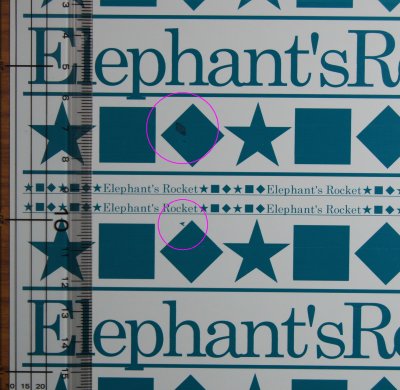
Printing on the Elephant's Rocket Water Slide Decal Paper.
Blue Green ZK-MDC-BGMR
There is unwanted ink on the sheet at no-data area.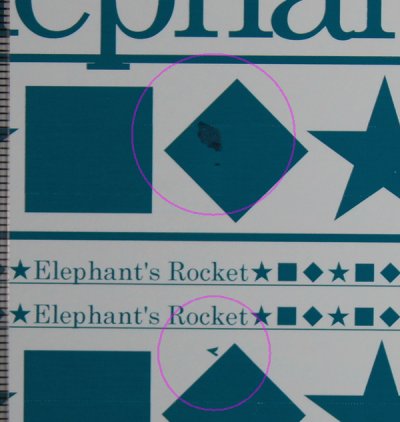
Closeup photo, Unwanted ink.
[Cause of this problem]
Quantity of unwanted ink and ink dust of ER Spot color ink is larger than Alps ink.
And this quantity will be increase at higher density that are explained as countermeasure for issue 1 above.
And this quantity will also increase at higher room temperature such as in summer season.
Overlay ink peel off previous ink partially.
We have developped Elephant's Rocket Spot color inks should be able to overlay with each color easily. Sticking force between each ink is high. So, sticking force between decal paper and ER Spot color ink at printing property [1200 dpi, laser paper] is not enough to withstand overlay printing of other ER Spot color ink . Sticking force between special color white and ER Spot color ink at printing property [1200 dpi, laser paper] is also not enough.
[Countermeasure]
1. The density that are explained as countermeasure for issue 1 above should not be raised more-than-necessary.
2. Slightly blow in the printer by small fan from front outside to cool inside down. Put the fan out of the way of paper ejection.
Very slightly wind is enough and effective.
3. Clean printing head with alcohol and cotton swab gently.
Please note cleaning should be only right side of printing head. You should not touch left side.
There are printing dot at right edge.
At the cleaning of whole area of printing head, cotton swab should be move from left side to right side. Don't move the cotton swab from right side to left side.
Cleaning should be done after more than 30min from power off. Printing head should be cool down at cleaning.
Alcohol and cotton swab.
4. Making more than one decal and picking out the best from them.
* Issue No.3
Unstable of contrasting density at wide area printing without undercoat white.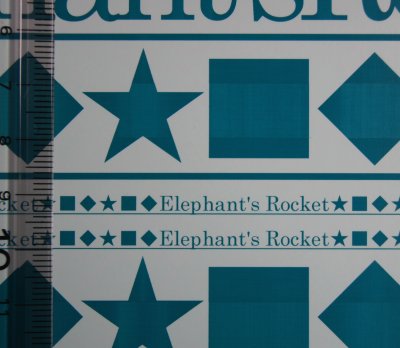
[Cause of this problem]
We have developped Elephant's Rocket Spot color inks should be able to overlay with each color easily. Ink should be soft and flexible for easy overlay. However this softness and flexibility cause unstable of contrasting density at wide area printing or large letters (more than 7mm high) printing.
[Countermeasure]
1. Use undercoat white, Special Color White MDC-SCWH.
Undercoat white is usually used at decal printing. So, this issue is not usually happened.
In case wide area printing or large letters (more than 7mm high) printing, undercoat white should be needed.
2. If unstable of contrasting density is still very noticeable even with undercoat white, using starting portion of ink ribbon makes it better. Unstable of contrasting density will be more noticeable as the end of ink ribbon approaches.
3. If unstable of contrasting density is still very noticeable even using starting portion of ink ribbon and also with undercoat white, the printer should be repaired and maintenaced.
Please note that a little unstable of contrasting will be always happened at wide area printing..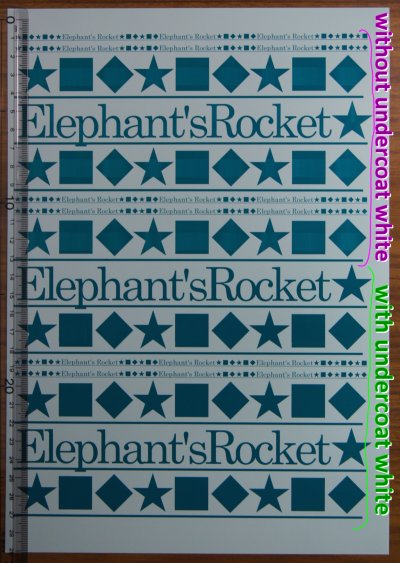
Printing on the Elephant's Rocket Water Slide Decal Paper.
Blue Green ZK-MDC-BGMR
There is no undercoat white at upper portion.
There is undercoat white at lower portion.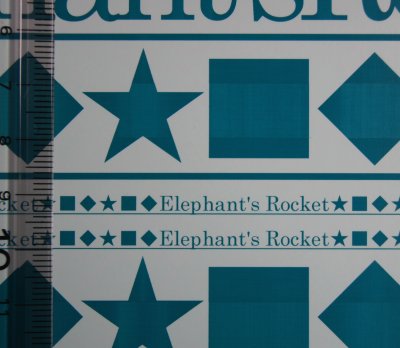
Closeup photo at upper portion without undercoat white.
Unstable of contrasting density is noticeable.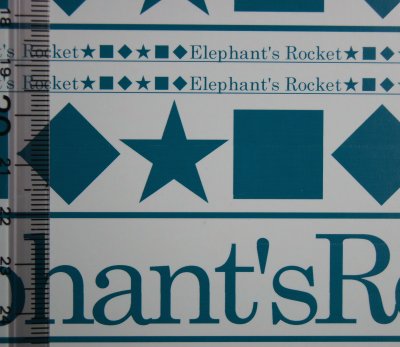
Closeup photo at lower portion with undercoat white.
Unstable of contrasting density is reduced.
* Issue No.4
At ALPS MD-1000, ALPS MD-1300 and ALPS MD-1500, small and faint unwanted ink is adhered to the surface of decal sheet at end of each line.
This issue is happened at transparent ink. But it is happened very little at non-transparent ink such as grey, cream, pink, aqua.
This issue is not happened at ALPS MD-5000 and ALPS MD-5500.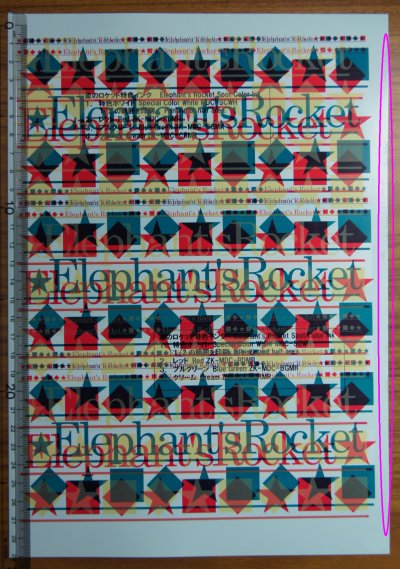
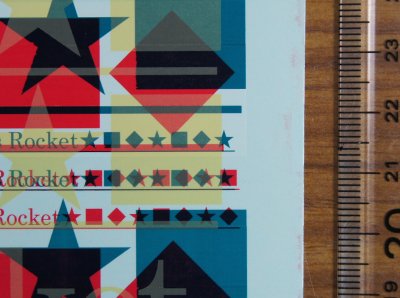
Closeup photo.
Small and faint unwanted ink is noticeable at Red and Blue-Green that is transparent ink. But it is happened very little at non-transparent ink cream.
[Cause of this problem]
We have developped Elephant's Rocket Spot color inks should be able to overlay with each color easily. Ink should be soft and flexible for easy overlay. However this softness and flexibility cause small and faint unwanted ink on the surface of decal sheet at end of each line at ALPS MD-1000, ALPS MD-1300 and ALPS MD-1500.
[Countermeasure]
1. This issue is not happened at printing portion. So, it will not be issue at small marking and line marking at usual decal printing for model.
However at making big decal using many colors, such as colorful College Emblem in US, it will be issue. In such case, ALPS MD-5000 and ALPS MD-5500 should be used.
2. Even such big colorful college emblem at ALPS MD-1000, ALPS MD-1300 and ALPS MD-1500, putting a invisible small point in printing data, print head will not be stopped in the printing area of other color.
* Issue No.5
There is very small misalignment between undercoat white and Elephant's Rocket Spot color ink. Usually they don't realize this only 1 dot or 2 dot very small misalignment, or they think it's fine, this very small misalignment come from original performance of ALPS MD printer.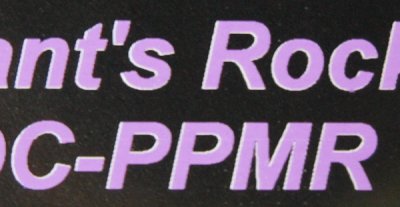
Very closeup photo.
There is very small misalignment between undercoat white and Elephant's Rocket Spot color ink.
[Cause of this problem]
Different printing resolution is cause of this issue, 600 dpi printing at undercoat white and 1200 dpi printing at Elephant's Rocket Spot color ink.
At all of ALPS MD printer, there is slightly difference in software and mechanism between 600 dpi printing at undercoat white and 1200 dpi printing.
[Countermeasure]
1. Print undercoat white at 1200 dpi black same as Elephant's Rocket Spot color ink.
The bar code of undercoat white (Special color white MDC-SCWH) must be changed to the bar code No.0 of Black ink. 5mm x 10mm alminum foil with double-stick tape can be used as a substitute for the bar code No.0.
In case the ALPS MD printer with Elephant's Switch, undercoat white can be print at 1200 dpi black without changing bar code. And furthermore,very slightly misalignment will not be happend at changing ink cartridge with this Elephant's Switch. Not only undercoat white, any other ink such as metallic ink can be print at 1200 dpi black without changing bar code with this Elephant's Switch. You can make ultimate decal.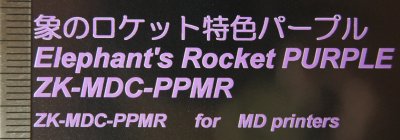
Closeup photo.
600 dpi undercoat white + 1200 dpi Purple ZK-MDC-PPMR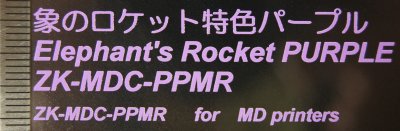
Closeup photo.
1200 dpi undercoat white + 1200 dpi Purple ZK-MDC-PPMR using Elephant's Switch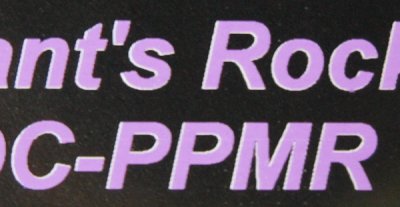
Very closeup photo.
600 dpi undercoat white + 1200 dpi Purple ZK-MDC-PPMR
There is very small misalignment.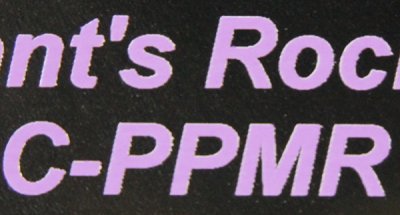
Very closeup photo.
1200 dpi undercoat white + 1200 dpi Purple ZK-MDC-PPMR using Elephant's Switch
There is almost no misalignment.
The letter of 'Elephant's Switch' is printed using Elephant's Rocket PVC film with adhesive VC9700-MDA4 (Clear/transparent), Special color white MDC-SCWH, Elephant's Rocket Spot color ink Aqua ZK-MDC-AAMR and Pink ZK-MDC-PIMR.
All 1200 dpi black printing include undercoat white using Elephant's Switch.
printing property: [ER spot, 1200 dpi, density: -3] as mentioned above.
There is almost no misalignment.
(Elephant's Rocket Inc. Engineering center)
- Elephant's Rocket Dark : Spot color ink cartridge for ALPS MD printers
- Elephant's Rocket All 20 spot color ink cartridges for ALPS MD printers
- Elephant's Rocket Pastel White : Spot color ink cartridge for ALPS MD printers
- Elephant's Rocket Purple : Spot color ink cartridge for ALPS MD printers
- Elephant's Rocket Aqua : Spot color ink cartridge for ALPS MD printers
- Elephant's Rocket Pink : Spot color ink cartridge for ALPS MD printers
- Elephant's Rocket Wine : Spot color ink cartridge for ALPS MD printers
- Elephant's Rocket Brown : Spot color ink cartridge for ALPS MD printers
- Elephant's Rocket Camel : Spot color ink cartridge for ALPS MD printers
- Elephant's Rocket Green : Spot color ink cartridge for ALPS MD printers
- Elephant's Rocket Spot color all 11 ink cartridges for ALPS MD printers.
- Elephant's Rocket Blue Green : Spot color ink cartridge for ALPS MD printers
- Elephant's Rocket Cream : Spot color ink cartridge for ALPS MD printers
- Elephant's Rocket Lime : Spot color ink cartridge for ALPS MD printers
- Elephant's Rocket Orange : Spot color ink cartridge for ALPS MD printers
- Elephant's Rocket Mid Gray : Spot color ink cartridge for ALPS MD printers
- Elephant's Rocket Light Gray : Spot color ink cartridge for ALPS MD printers
- Elephant's Rocket Red : Spot color ink cartridge for ALPS MD printers
- Elephant's Rocket Emerald : Spot color ink cartridge for ALPS MD printers
- Elephant's Rocket Pumpkin : Spot color ink cartridge for ALPS MD printers
- Elephant's Rocket Ice Gray : Spot color ink cartridge for ALPS MD printers
- Elephant's Rocket Sunflower : Spot color ink cartridge for ALPS MD printers